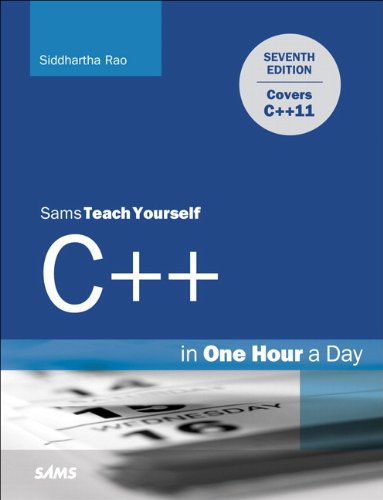Quick guide part 2c
x = y;
y = y + 1;
add(x, y);
A block is a set of logically connected statements that are surrounded by opening and closing braces. For example −
{
cout << "Hello World"; // prints Hello World
return 0;
}
C++ does not recognize the end of the line as a terminator. For this reason, it does not matter where you put a statement in a line. For example −
x = y;
y = y + 1;
add(x, y);
is the same as
x = y; y = y + 1; add(x, y);
C++ Identifiers
A C++ identifier is a name used to identify a variable, function, class, module, or any other user-defined item. An identifier starts with a letter A to Z or a to z or an underscore (_) followed by zero or more letters, underscores, and digits (0 to 9).
C++ does not allow punctuation characters such as @, $, and % within identifiers. C++ is a case-sensitive programming language. Thus, Manpowerand manpower are two different identifiers in C++.
Here are some examples of acceptable identifiers −
mohd zara abc move_name a_123
myname50 _temp j a23b9 retVal
C++ Keywords
The following list shows the reserved words in C++. These reserved words may not be used as constant or variable or any other identifier names.
| asm | else | new | this |
| auto | enum | operator | throw |
| bool | explicit | private | true |
| break | export | protected | try |
| case | extern | public | typedef |
| catch | false | register | typeid |
| char | float | reinterpret_cast | typename |
| class | for | return | union |
| const | friend | short | unsigned |
| const_cast | goto | signed | using |
| continue | if | sizeof | virtual |
| default | inline | static | void |
| delete | int | static_cast | volatile |
| do | long | struct | wchar_t |
| double | mutable | switch | while |
| dynamic_cast | namespace | template | |
Trigraphs
A few characters have an alternative representation, called a trigraph sequence. A trigraph is a three-character sequence that represents a single character and the sequence always starts with two question marks.
Trigraphs are expanded anywhere they appear, including within string literals and character literals, in comments, and in preprocessor directives.
Following are most frequently used trigraph sequences −
| Trigraph | Replacement |
|---|
| ??= | # |
| ??/ | \ |
| ??' | ^ |
| ??( | [ |
| ??) | ] |
| ??! | | |
| ??< | { |
| ??> | } |
| ??- | ~ |
All the compilers do not support trigraphs and they are not advised to be used because of their confusing nature.
Whitespace in C++
A line containing only whitespace, possibly with a comment, is known as a blank line, and C++ compiler totally ignores it.
Whitespace is the term used in C++ to describe blanks, tabs, newline characters and comments. Whitespace separates one part of a statement from another and enables the compiler to identify where one element in a statement, such as int, ends and the next element begins.
Statement 1
int age;
In the above statement there must be at least one whitespace character (usually a space) between int and age for the compiler to be able to distinguish them.
Statement 2
fruit = apples + oranges; // Get the total fruit
In the above statement 2, no whitespace characters are necessary between fruit and =, or between = and apples, although you are free to include some if you wish for readability purpose.